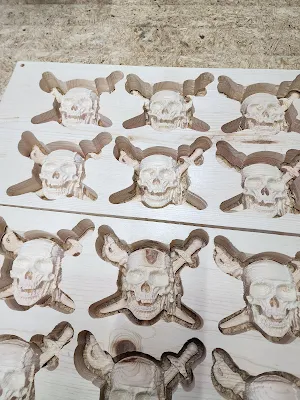Premier Plasma CNC: Crafting a 3D Carving of a Bass in Wood with a Router Table
Creating intricate wooden carvings has
long been a pursuit of artisans, but modern technology has taken this art form to new heights. Premier Plasma CNC cutting, combined with a router table, offers unprecedented precision and efficiency in crafting detailed 3D carvings, such as a depiction of a bass fish in wood.
The Basics of CNC Cutting
CNC, or Computer Numerical Control, involves the use of computers to control machine tools. In the case of plasma cutting, the CNC machine moves a plasma torch in a controlled pattern to cut materials. However, when it comes to wood carving, the primary tool is an intricately controlled router.
The Process Breakdown
- Designing the Bass Carving: The journey begins with a detailed 3D model of a bass fish. Using CAD (Computer-Aided Design) software, the artist can create or import a detailed digital model. This model serves as the blueprint for the carving process.
- Toolpath Generation: The next step is to generate the toolpaths. CAM (Computer-Aided Manufacturing) software translates the 3D model into instructions that the CNC machine will follow. It determines the optimal paths for the router bit to cut, ensuring precision and efficiency.
- Selecting the Wood and Router Bit: Choosing the right type of wood and router bit is crucial. Hardwoods, like maple or oak, typically offer better durability and detail for intricate carvings. The router bit selection depends on the level of detail required and the type of cuts needed—v-carving bits for intricate lines and end mills for roughing out shapes.
- Setup and Calibration: Before starting the cutting process, the CNC machine needs to be set up and calibrated properly. This includes securing the wood on the router table, setting the origin point, and making sure the machine parameters match the toolpaths generated earlier.
- The Cutting Process: With everything set, the CNC machine begins carving. The router moves along the predetermined toolpaths, gradually shaping the wood into the desired 3D form. This step requires precise control and can take several hours, depending on the complexity of the design.
- Finishing Touches: After the machine completes its work, the carving may require some manual finishing. Sanding smooths out any rough edges, and adding a finish, like varnish or paint, can enhance the wood’s appearance and protect it from damage.
Advantages of Premier Plasma CNC Cutting
The precision and consistency offered by Premier Plasma CNC cutting with a router table are unparalleled. Artisans can achieve detailed carvings with a level of accuracy that would be nearly impossible by hand. Moreover, the automation of the process allows for complex designs to be replicated easily, benefiting both hobbyists and professionals alike.
Conclusion
Using Premier Plasma CNC technology in conjunction with a router table brings a fusion of traditional craftsmanship and cutting-edge innovation to the world of wood carving. Whether you’re an experienced woodworker or an enthusiastic beginner, creating a 3D carving of a bass fish becomes an accessible and rewarding project. With the right tools and a bit of creativity, you can turn a simple piece of wood into a stunning work of art.